AND
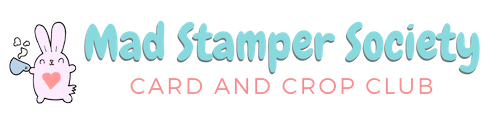

Scrapbooking Daily is a US based, itty-bitty group run by a mother, daughter, and cousin family who simply love scrapbooking and card making. We are real people who are passionate about what we and want to provide you with easy, fun ways to enjoy paper crafting! When you email us, you are talking directly with Sarah, Jenny, or Kathy. We handle the design, products, pack boxes, take photos, shoot video and everything in-between!
Frequently Asked Questions
... and answers! 🙂
Please take a moment and read through. Most of the answers to questions that are emailed to us will be listed below. If you're looking for an answer to something you don't see here... get ahold of us through our Contact page or email Sarah directly (Sarah@scrapbookingdaily.com)
Getting Started:
-
 How do I download my digi stamp collection?
How do I download my digi stamp collection?Make sure you are signed into your account. Navigate to the Web Page with the digi stamp you want to print, then just click on the image to open the digi stamp. Once the image is open, go to “file” and then click “print” (this applies to most computers).
-
 How do I watch my workshops/ classes?
How do I watch my workshops/ classes? Make sure you are signed into your account. Navigate to the Web Page with a digi stamp collection and then scroll down the page till you get to the video instructions. To play the video, click on the play button in the center of the screen.
-
 What do I need to put together the cards and scrap pages?
What do I need to put together the cards and scrap pages? Besides a home printer (so you can print your digi stamp files) you’ll need basic paper-craft supplies like scissors, a paper cutter, and adhesive. Because the stamps are black and white, you also want something to add color to your digi stamps. We LOVE Copic markers, but just about anything you have on had will work!
-
 How can I get good quality prints using my home printer?
How can I get good quality prints using my home printer?Starting with a nice card-weight paper for printing. For the best quality you may want to edit the setting on your printer as if you were printing a high quality photo. All printers are different so the simplest way to tweak your setting is to google your printer’s name/ model with the term “high quality photo printing” (EX: hp officejet 6600 high quality photo printing) and follow the manufacturer recommended instruction.
-
 Some of the background papers have streaks/ lines when I print them, how do I get rid of that?
Some of the background papers have streaks/ lines when I print them, how do I get rid of that? Pages that are saturated with color (such as background papers) are harder for some home printers. Since every printer is a little different, try searching for “high quality photo printing” using your printer’s name/ model and then change the settings on your printer. If that does not improve the print, your printer may not be able to handle full color prints. An alternative would be to take your files to a photo-copy store and have them to do the prints for you! This often is very cheap and can give you beautiful prints!
-
 What kind of printer do you recommend?
What kind of printer do you recommend? Kathy, Jenny, and Sarah all LOVE the Epson SureColor printers. At the time of writing this, they come in two different models but both will print a borderless 12″ x 12″ sheet of paper with beautiful color saturation and depth. They are also great for printing photos and are archival safe!
-
 How do I print the 12" x 12" background papers?
How do I print the 12" x 12" background papers? To print the 12″ x 12″ background papers you’ll need a borderless printer that can print up to a 12″ x 12″ sheet (most basic home printers will only print a 8.5″ x 11″ sheet of paper). Our favorite larger-scale printer for scrapbooking is the Epson SureColor printers (but there are a few others out there too). If your printer can’t print 12″ x 12″, you can always call your local photo-copy store and ask them to run the prints for you!
Your Membership:
-
 When are the new digi stamps available every month?
When are the new digi stamps available every month? We try to get the newest collections loaded and released by the 5th of the month! If you’re a member, you should receive an email notifying you when the next digi stamp collection is available. If you don’t see an email, be sure to check your spam folder and then mark our emails to go to your inbox ( Right click on the email. Scroll to and click on “Mark as Not Junk…”).
-
 What is the return policy?
What is the return policy?We want you to LOVE your digi stamps, but since this is a digital product we do not allow returns. All sales are final. If you have a problem with your digi stamp collection or want to request a refund please notify us within 10 days of receipt and we will do our best to with you!
-
 How do I cancel my Digi Stamp Club Subscription?
How do I cancel my Digi Stamp Club Subscription? We’re so sorry to see you go! But if you need to cancel your subscription, for any reason, please follow the instruction on our Digi Stamp Club Terms and Policies here.
-
 How do I update my credit card?
How do I update my credit card? The easiest way to update your card is to send a quick email to Sarah (sarah@scrapbookign daily.com) and ask her to email you a link to a credit card update form. BE SURE to email her using the email address that you singed up with (this is how we can locate your account). Please DO NOT email your credit card information!!!
-
 Can I use my digi stamp collections from Scrapbooking Daily to create products for sale?
Can I use my digi stamp collections from Scrapbooking Daily to create products for sale? In short, no. These images are only available for your individual, private usage and cannot be duplicated, redistributed, or sold in any way.
